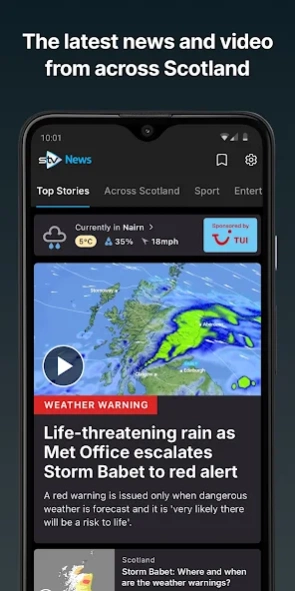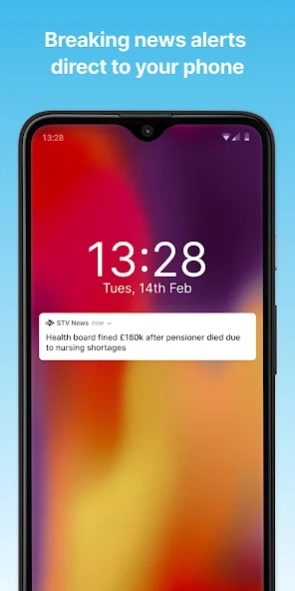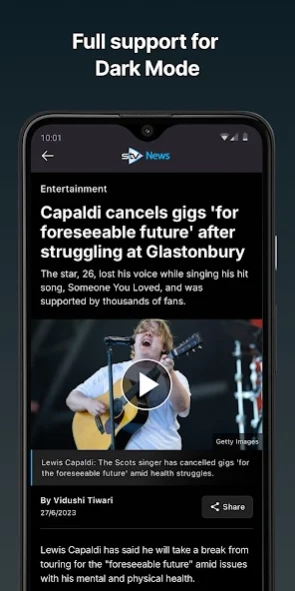STV News 5.10.1
Free Version
Publisher Description
STV News - Scotland's news app
All the latest news from across Scotland, brought to you by STV - a team you can trust.
Key Features:
• Breaking news notifications - be the first to know the big stories as they develop
• Brilliant videos - all the must-see clips everyday
• Easy to use - the top stories in one place with no menus or complex navigation
• News where you are - up-to-date reports from our newsrooms across Scotland
• Weather - a simple five day forecast for where you live
The STV News app - it’s the home of Scottish news
We love your reviews and use them to inform future releases. However, we can react to issues more quickly if you contact us directly by email (enquiries@stv.tv), Twitter (@stvnews) or Facebook (facebook.com/stvnews).
If you choose to receive push notifications from STV News, a unique identifier will be stored by our partner, Airship. This simply allows the message to be sent to your device and no other personal data will be processed. Additional details can be found in our Privacy Policy. (https://news.stv.tv/privacy-policy/) You can easily unsubscribe from STV News notifications in your device’s “Notifications” settings.
Use of this app is covered by the STV News Terms of Use (https://news.stv.tv/terms-of-use/), Privacy Notice (https://news.stv.tv/privacy-policy/) and Cookie Notice (https://news.stv.tv/cookie-policy/).
We hope you enjoy the STV News app.
About STV News
STV News is a free app for Android published in the Newsgroup Clients list of apps, part of Communications.
The company that develops STV News is STV Group plc. The latest version released by its developer is 5.10.1. This app was rated by 2 users of our site and has an average rating of 3.5.
To install STV News on your Android device, just click the green Continue To App button above to start the installation process. The app is listed on our website since 2024-03-27 and was downloaded 110 times. We have already checked if the download link is safe, however for your own protection we recommend that you scan the downloaded app with your antivirus. Your antivirus may detect the STV News as malware as malware if the download link to tv.stv.android.news is broken.
How to install STV News on your Android device:
- Click on the Continue To App button on our website. This will redirect you to Google Play.
- Once the STV News is shown in the Google Play listing of your Android device, you can start its download and installation. Tap on the Install button located below the search bar and to the right of the app icon.
- A pop-up window with the permissions required by STV News will be shown. Click on Accept to continue the process.
- STV News will be downloaded onto your device, displaying a progress. Once the download completes, the installation will start and you'll get a notification after the installation is finished.